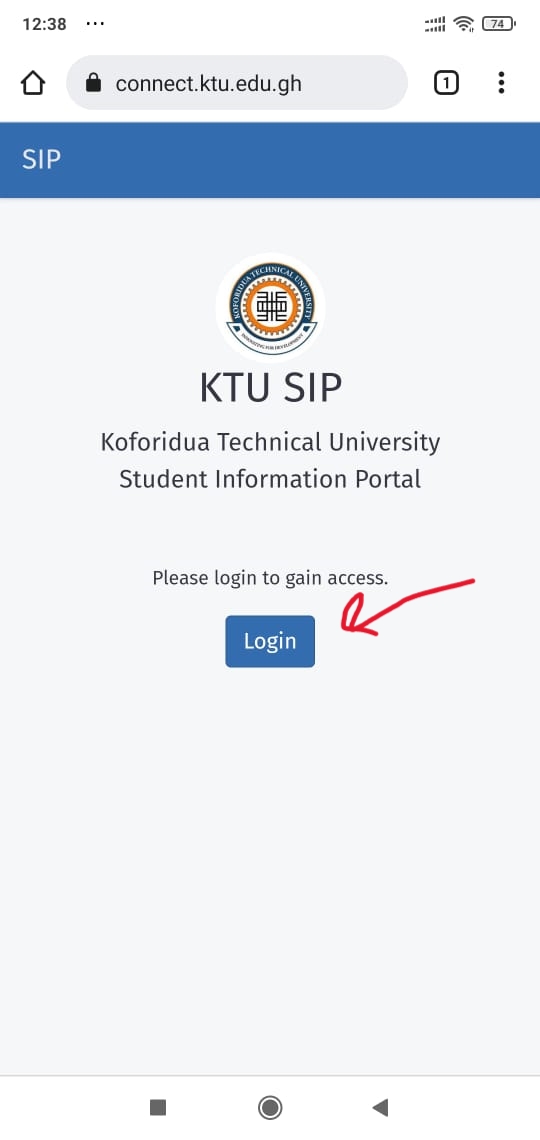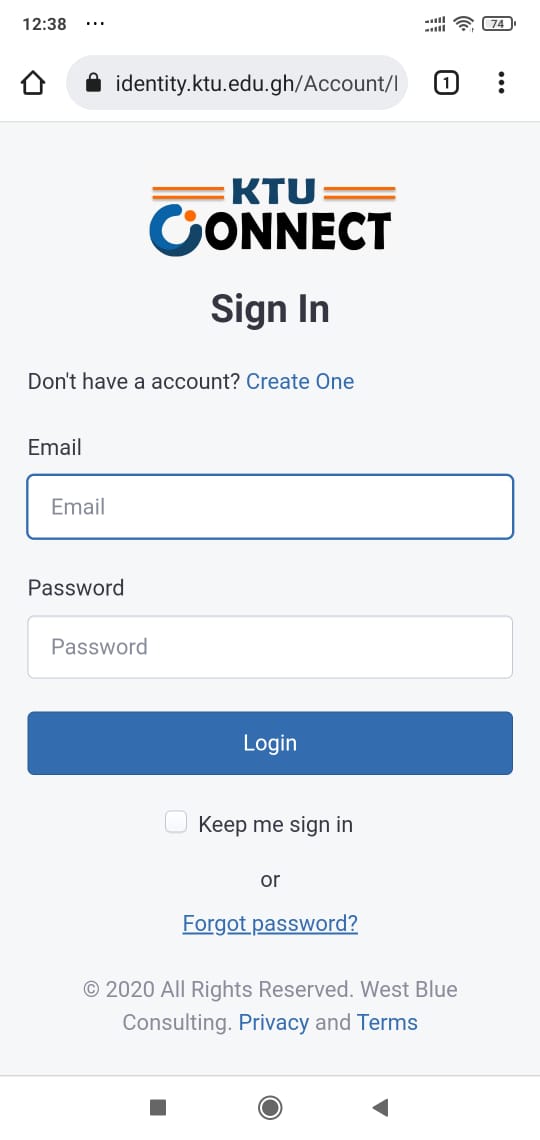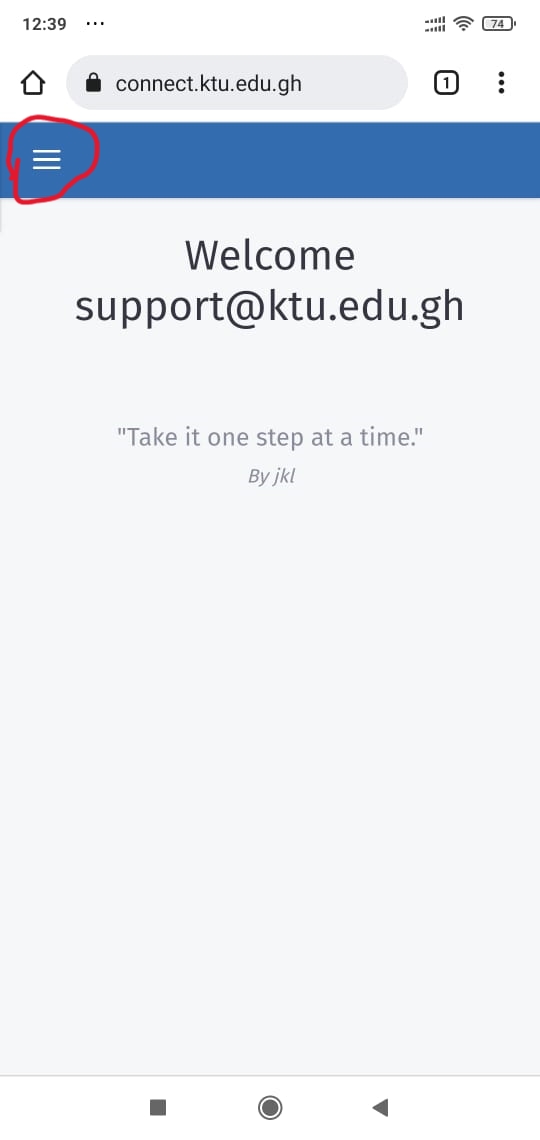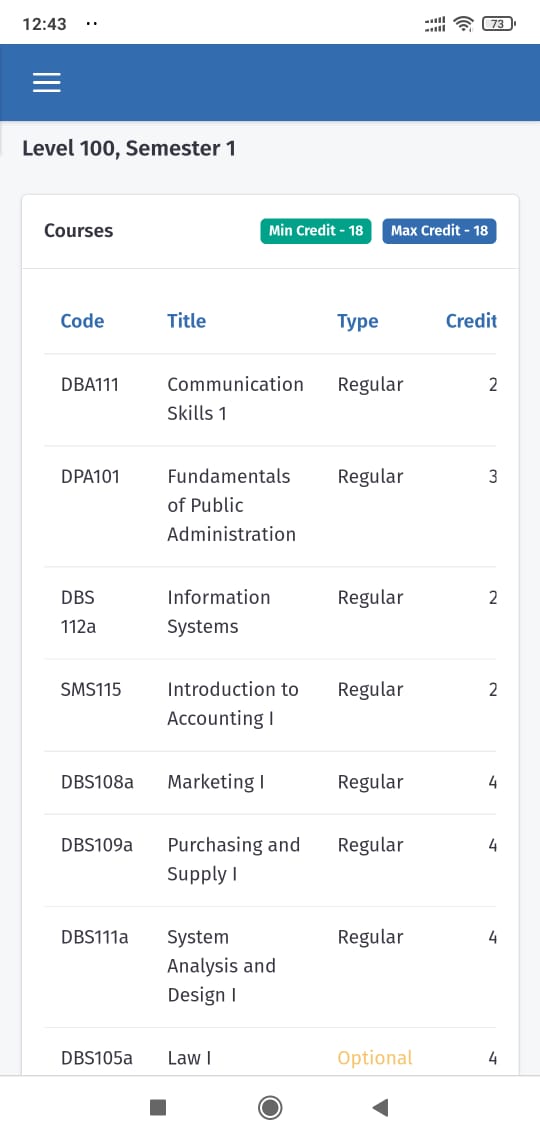How to Register Courses at KTU for 2021/2022
Are you a fresh student at Koforidua Technical University? If yes, find how to register courses at KTU for 2021/2022 academic year here.
All admitted students are expected to be in school for lectures to commence. But before that, you need to register for what you will be doing for the semester.
All students are expected to visit their portals online to make the registration. Find below the step-by-step ways to register courses online.
How to Register Courses at KTU for 2021/2022
- Submit copies of the Admission Letter, Acceptance Form, and all certificates used in applying at the registration center.
Note: Mature students should submit copies of all Academic results used in applying, the baptismal certificate or Birth certificate, Any National ID (Health Insurance excluded), and an affidavit for a birth certificate or baptismal certificate less than 5years - Registration officials will receive the documents and create a student portal account. Account details would be sent to you by SMS.
- Visit the student portal: https://connect.ktu.edu.gh.
- Enter your institutional email address and the default password ie (P@ass4ktu)
- Change the default password to your desired password after the first login.
![How to Register Courses at KTU for 2021/2022]()
How to Register Courses at KTU for 2021/2022 ![]()
- Click on the Menu and Select Course Registration Course Registration Link to populate the current semester courses.
![]()
![]()
- Click the Checkboxes for courses you want to register and click on the add button to add them.
- Click on the confirm button to complete the course registration (Note: To be sure of successful registration, click on the registration history to see the summary of the courses you confirmed).
![]()
- You may print the registration confirmation slip for your own records.
- Students with registration issues must proceed to Computer Science Lab 1 or the Thin Client Lab for support.
Related Posts:
- How to Register Courses at SDD-UBIDS
- How to Register UEW Courses
- KNUST Course Registration for First Semester of 2021/2022
- How to Register UG Courses for the 2022/2023 Academic Year
- Deadline for Registration of AAMUSTED Courses for Second Semester
Join Our Group For More Updates Via WHATSAPPS: Join Group Here